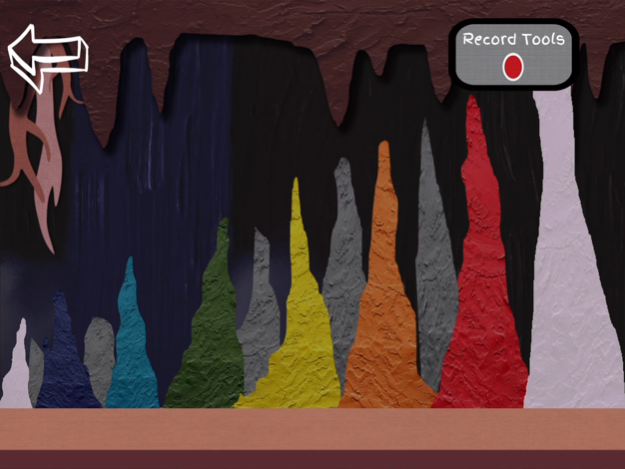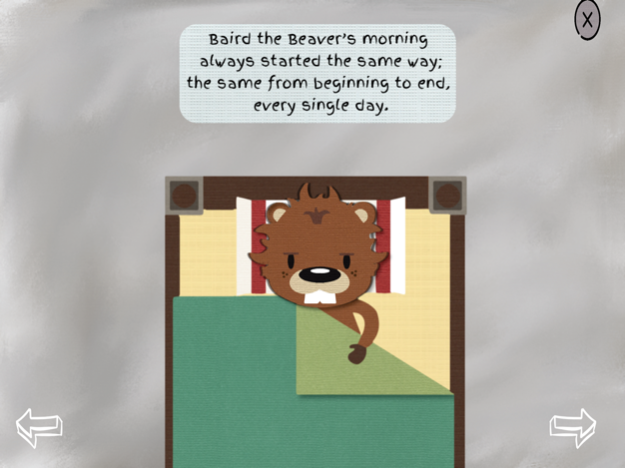Music Tales 1.5
Continue to app
Free Version
Publisher Description
Welcome Learners! In Brubeck Forest create your own music to share with friends and family, while following Baird, Reba, and Peter's journeys as they discover their love for music.
Music Tales free play area includes three beautiful forest instruments; a synthesizer keyboard, bass guitar, and drum set. Record and export your music creations!
Learn many aspects of music in a fun and adorable way with the interactive storybook lessons where you will join the three main furry characters' journeys in their discovery and exploration of their forest instruments.
Features:
∙Compelling storybook lessons.
∙Vibrant illustrations by Kristy Edgar at From Pen to Paper.
∙Interactive music learning.
∙Three different forest instruments to play.
∙Record and share your children’s musical creations with friends and family.
∙Music tempo challenges.
∙More stories and learning to come!
Stay tuned as Music Tales expands content for the app, teaching different aspects of music from character-driven story lessons.
Check out more from Lerner’s Education at www.lernerseducation.com, Facebook, and Instagram. Leave us a comment and send us the music creations you have made with the app!
Nov 24, 2023
Version 1.5
-Various fixes to visibility glitches.
-Fixes when playing without narration.
-You can now play purchased Boulder sounds with Stalagmites for Free Play!
-Logs now have their own purchasable sound packs for Free Play!
About Music Tales
Music Tales is a free app for iOS published in the Kids list of apps, part of Education.
The company that develops Music Tales is David Lerner. The latest version released by its developer is 1.5.
To install Music Tales on your iOS device, just click the green Continue To App button above to start the installation process. The app is listed on our website since 2023-11-24 and was downloaded 1 times. We have already checked if the download link is safe, however for your own protection we recommend that you scan the downloaded app with your antivirus. Your antivirus may detect the Music Tales as malware if the download link is broken.
How to install Music Tales on your iOS device:
- Click on the Continue To App button on our website. This will redirect you to the App Store.
- Once the Music Tales is shown in the iTunes listing of your iOS device, you can start its download and installation. Tap on the GET button to the right of the app to start downloading it.
- If you are not logged-in the iOS appstore app, you'll be prompted for your your Apple ID and/or password.
- After Music Tales is downloaded, you'll see an INSTALL button to the right. Tap on it to start the actual installation of the iOS app.
- Once installation is finished you can tap on the OPEN button to start it. Its icon will also be added to your device home screen.